A wealth of theme settings to customize your Shopify store in a multitude of ways. Choose your own typography, colors and layouts, to create the perfect look and feel for your store. Create custom headers for different page types, add adverts and slides to your homepage. Even order the homepage rows the way you need them displayed.
- Your Store Logo
- Typography
- Colours
- Header Background Images
- Homepage Setup
- Slideshow
- Social Icons
- Products
- Footer
- Cart
- Advanced
Your Store Logo
Choose to use one of the 500+ Google fonts for your logo, or upload your own. The Alchemy theme supports high resolution (retina) images, so you can also upload your high res logo, it will look stunning on a retina mobile device!
Because you can use images as backgrounds for your header, we have allowed two images to be uploaded, one that displays well over pictures, and one suitable for white backgrounds(i.e. not white!). You can of course upload the same logo twice, but please be sure to check that it looks great on all your site pages, including the checkout!
A further feature is to 'Hide logo on homepage'. This is so that you can include your logo in the header image of your homepage, if you choose. Our Cloudbreak demo store has both, an image containing a large logo, and a small logo top left. You can also choose whether to hide the logo on mobile devices.
Typography
Choose any font from the massive Google library (google.com/webfonts). Control the size of the body, heading and navigation fonts. The navigation, buttons and product blocks can have their own font too :)
Colours
This is where you really get to brand your store - set all your brand colours with this comprehensive toolkit of colour settings. This section also allows you to upload a background image that shows on every page in your store.
Header Background Images
A great feature of this theme is the ability to have different header graphics at the top of each different page type. You can even have images at the top of your collection pages, that are unique to each collection.
Upload your images at a minimum of 1200 pixels wide. They can be any height, and you can even set the height individually for each page type! You can also choose to use solid colours instead of images, or a combination of both. Our Season Theme demonstrates the use of solid colours.
You may choose to use a repeating pattern for your headers, like the ones at Subtle Patterns. You can select to repeat your images by choosing 'repeat' in the fill mode dropdown.
Homepage Setup
Using a simple 'A-B-C' style ordering method, you can create the perfect homepage for your Shopify theme. You'll see you have 7 different rows types to choose from. You can use all, or a selection of these, in any order you choose.
A: Text Row
This is to add a page of content, and have it displayed on the homepage. You can add video, text, images to the page and simply select to show it right on your storefront.
B: Slideshow
Add up to 5 slides, with a 1024px width. Each slide can be linked to any other page in your store, and you can add text to overlay each slide image too.
C: Products
Up to 50 products can be displayed on your storefront. Simply create/choose a collection of products to display, and change as often as you like.
D: Adverts
Select to display 1 (full width), 2 (half width) or 4 (quarter width) images to display as adverts to promote your current offerings. Link them to any page you like, and overlay text too!
E: Second text row
Ideal for a full width video, or addition SEO rich information, or just a large type statement like "FREE POSTAGE - THIS WEEK ONLY!"
F: Blog row
Run your own blog? Show the latest 2 articles right on your homepage
G: Custom HTML
If you have an instagram feed, you can paste the embedding code into this row, and stream your images to your store. You will need to use a third-party to create the Instagram code to add into your site (e.g. Instansive, Snapwidget). You can also add Twitter feeds, or Facebook walls into this section.
Slideshow
Up to five slides are possible, positioned anywhere you like on your homepage. Each can have text overlaid too, and each can link to any page in your store. The ideal size for slides is 1024 x 600px. The slideshow will automatically adjust itself to fit the height of your tallest image.
Social Icons
Select to use the social network default brand colours, or style the icon colours to your store. All major social networks are included to link your customers to your social feeds.
Products
The Alchemy Shopify theme allows for different size images - for a consistent uniform look, you should aim to have all your product images the same size / ratio - keep them all square, portrait or landscape if you're after a uniform presentation.
This section also includes control for the add to cart behaviour and other settings to control the display of the product detail page. For related product setup, there are a number of options - please see our support site for setup details.
Footer
Select the payment icons to show in your footer.
Cart
Choose whether to show a cart note and a terms and conditions check box.
Advanced
The settings here are used for more precise control of various theme aspects such as the product image ratios and search settings. We've also included the option to control whether lower menu tiers are initially fully expanded or collapsed.